Connect to Xero
Go to the < SFX Setup > tab
Followed by clicking on [ Connect to Xero ] button
Upon clicking, you will be re-directed to Xero login
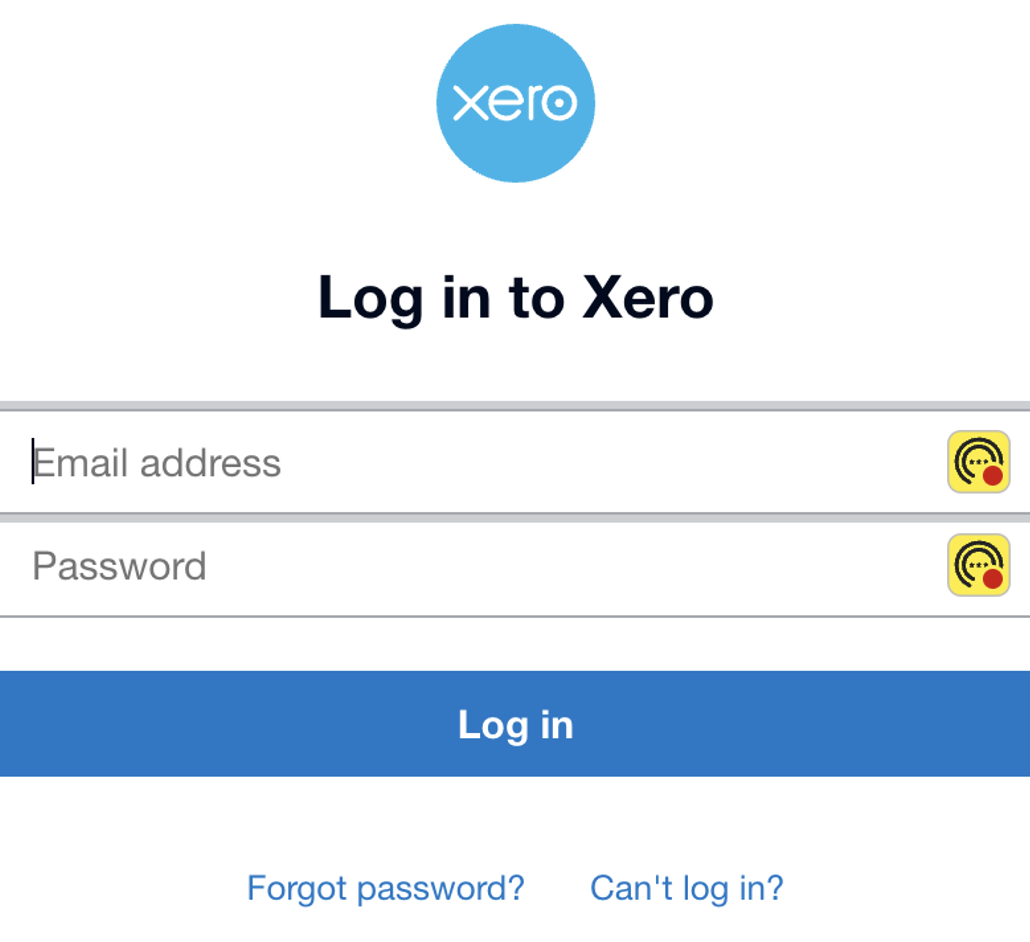
Upon successfully logging in, you will be asked to allow access followed by connect to Xero org
You have now successfully connected to your Xero org
Following this step, back on the SFX Setup tab, click on [ Select/Change Xero Org ]
Select your Xero Org and click [ Save ]
The below screen shot should show the selected Xero Org
Related Articles
How to connect multi - Xero orgs
Connecting to Additional Xero orgs using SFX Step 1: Ensure your primary org is connected. #1 Go to SFX Setup tab #2 Ensure your primary org is connected #3 If the additional orgs aren’t visible, follow the reconnect steps Step 2: On the <SFX Setup> ...Xero Custom Object Mapping
Xero Custom Object Mapping is an important feature of SFX. We say this is where all the magic happens. You can find the tab < Xero Custom Object Mapping > Click on [ New ] button to create you first record The layout is divided into multiple ...Contact mapping from Xero contact to Salesforce
This topic explains how to map existing Salesforce accounts with Xero Contacts Go to Xero Tax / Branding tab Download the contact csv from Xero Download accounts/contacts from Salesforce Map Xero external ids with the appropriate salesforce ...How do I disconnect from Xero
Go to SFX setup page in Salesforce to disconnect from XeroManual Journal sync from Xero to Salesforce
Overview The Manual Journal sync allows journals created in Xero to be automatically reflected in Salesforce. This ensures financial data stays consistent across both platforms without the need for manual updates. How it works 1. Create a Manual ...